It’s common knowledge the CPU and GPU are the most important components in any gaming PC. They bring different value in different scenarios, and knowing which combination is best for your gaming needs could improve performance and save you money.
Generally, the graphics processing unit—or the GPU—is considered the cornerstone to all gaming PCs. There are no lies detected here, but not every rig needs a powerful graphics card. Some video game genres lean more on the central processing unit—or the CPU—to do the heavy lifting.
To understand how and why that’s the actually case, we must dive into what each component does and how it factors into gaming.
The difference between CPU and GPU and what they do for gaming
In very basic terms, the GPU is responsible for rendering the visual representation of everything you see on your screen, from still images, to simple animations, to cinematic cutscenes. Everything else, i.e. the processing of the data that produces these images, animations, and cutscenes, is handled by the CPU.
Let’s try to illustrate this dynamic with a gaming example. If you see 100 characters fighting at the same time on your screen, the CPU is handling the data that there are this many characters and they are fighting, and the GPU is tasked with rendering the visual representation of that data, so you can see it.
Here’s a fun fact for you: If you don’t have a graphics card, the CPU will process the data like normal, it’s just that you won’t see any of it. Not ideal for gaming, we’d say. In the end, one part can’t live without the other in a PC, and their inherent connection is why it’s so important to have a balance between your CPU and GPU.
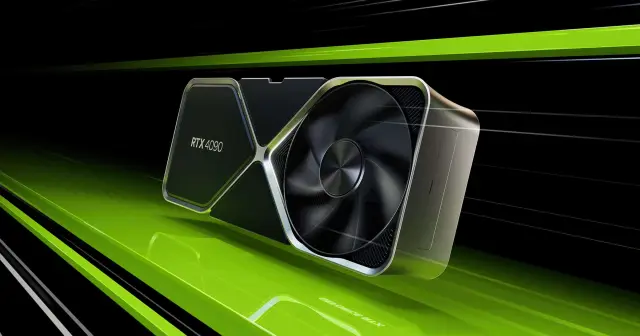
Is the CPU or GPU more important for gaming?
Are you ready for the “it depends”? Because it’s coming. Whether you need a more powerful CPU or GPU is deeply tied to the type of games you play and the resolution you play them at. Most gamers would rather go for a stronger GPU, as the majority of mainstream titles are much more graphics-heavy than processing-heavy.
However, niche genres, like simulations, don’t care much about graphics but need powerful CPUs to process the ton of data contained within the world.
As for resolution, the higher it is, the less the CPU matters, and performance becomes more GPU-bound. That’s because resolution is a visual measurement for fidelity, and as we explained, the processor isn’t concerned with visuals, only with the data behind them. Go to a high enough resolution and you won’t see a single FPS difference between a mid-tier CPU and a god-tier CPU when paired with the same graphics card. Therefore, if you’re gaming at very high resolutions, investing in the most expensive gaming CPU won’t have nearly the same return it would at 1080p, and vice versa, buying a $1,500 GPU for your low-resolution gaming would be equivalent to burning money.
Ultimately, which part is more important is a mix of preferences. If you enjoy playing visually stunning games at 4K, you need a good GPU. If you’re into simulations or older games, and game at 1080p or lower, then a powerful graphics card won’t do much for you, and you’re better off focusing on CPU output.

Best CPU-GPU combos in 2024
| CPU | GPU | |
| Best overall CPU-GPU combo | AMD Ryzen 7 7800X3D | Nvidia RTX 4090 |
| Best CPU-GPU combo for AAA single-player gaming | AMD Ryzen 5 7600 | Nvidia RTX 4090 |
| Best CPU-GPU combo for online multiplayer gaming | AMD Ryzen 5 7600 | AMD Radeon 7800XT |
| Best CPU-GPU combo for simulation gaming | AMD Ryzen 7 7800X3D | AMD Radeon 7600 |
| Best budget CPU-GPU combo | AMD Ryzen 5 7600 | AMD Radeon 7600 |
Best overall CPU-GPU combo
The best CPU-GPU combo for 2024 is the AMD Ryzen 7 7800X3D and the Nvidia RTX 4090. In the 4090’s case, it is so far ahead of the competition that there’s no room for discussion. If you want the absolute best GPU in your gaming PC, you can only have eyes for the RTX 4090.
The 7800X3D, on the other hand, is marginally faster in gaming than the Ryzen 9 7950X3D, but the latter is superior in every other computing category, so it’s a close call as to which is the better option. We picked the 7800X3D based on the objective statistics that show it’s a couple of percent faster in gaming, but if you have the extra money and want a more well-rounded CPU, the 7950X3D is there for the taking.
Best CPU-GPU combo for AAA single-player gaming
We’ll preface this with a reminder you don’t need such a powerful GPU for 1080p gaming, so you could scale down the GPU to your preferred resolution. We’re still going with the presumption you’ll want the best visual experience with AAA single-player video games, and there isn’t a GPU that can provide that better than the RTX 4090.
The AMD Ryzen 5 7600 may appear too weak to match with such a powerful graphics card but trust us, you don’t need anything faster. Again, we’re going off the premise of high-resolution gaming here, but even at 1080p, the performance loss from the 7800X3D would be nearly undetectable during regular gameplay. The 4090 will do the heavy lifting, the CPU only needs to be capable of keeping up, which the 7600 does well enough.
Best CPU-GPU combo for online multiplayer gaming
Online multiplayer games are optimized to be accessible by weaker PCs, but you’d want to push a higher frame rate to stay competitive. The sweet spot won’t be the same for every player. We went with the hunch that no one goes online to get wrecked and frustrated due to poor PC performance, and our CPU-GPU combo reflects that.
The setup we went for is the already established AMD Ryzen 5 7600 and the AMD Radeon 7800XT. We outlined the CPU’s prowess earlier, so we’ll jump straight to the graphics card, which will pump out triple-digit fps at 1080p in any online multiplayer game, guaranteeing that whenever you lose, you only have yourself to blame.
Best CPU-GPU combo for simulation gaming
Simulation games like Cities: Skylines, Civilization, and Football Manager require an entirely different approach. The more you progress through these games, the more data your CPU needs to process, progressively affecting performance. On the flipside, most simulations allow the GPU to live a carefree life, and that’s great news for your wallet.
The 7800X3D needs no reintroduction. It’s the best gaming CPU of 2024, and its eight cores are more than enough to handle any task you assign it. We want to keep our recommendations to current-gen products, which is why we went with the cheapest GPU that fits the description; the Radeon 7600. Realistically, older cards, like the 6600, can do an equally good job for this gaming, as long as you can find one.
Best budget CPU-GPU combo
We won’t try to reinvent the wheel here. The cheapest current-gen CPU and GPU make up our best budget combo. Their being cheap wouldn’t have been enough if they didn’t meet the criteria of delivering 60 FPS performance at 1080p. They would do that on Ultra settings in all but the most demanding modern AAA titles, and you wouldn’t have to go lower than High settings in any video game currently available. That’s a decent return for sub-$500.
How we created this list of CPU and GPU combos
The foundation for this list of CPUs and GPUs is our personal experience with these PC components and running gaming benchmarks. We also used benchmark results from proven sources for comparison and confirmation of our own observations. The combined results of ours and professional hardware reviewers’ testing helped us devise the best CPU-GPU combos for each gaming need.
FAQ about the best CPU-GPU combos
Is the CPU important for gaming?
Yes, the CPU is important for gaming. Though the GPU is the primary component for most mainstream games, a weak CPU could cripple your performance, or outright prevent you from running more CPU-demanding games. The importance of a good processor grows as the resolution shrinks. When the resolution increases, performance becomes more GPU-bound.
Do the CPU and GPU have to be from the same brand?
No, the brand of your CPU and GPU doesn’t matter, only their specs. Until recently, AMD was the only manufacturer that produced processors and graphics cards, and they have tried to create synergy between Ryzen CPUs and Radeon GPUs via Smart Access Memory (SAM), but the gains are marginal and uneven, not worth sticking to a single brand for.
Is 4K gaming worth it?
4K gaming is an undeniably pleasant experience, but whether it’s worth it hinges on user preference and monetary predisposition. If you want the best graphics in 2024 and have the money to spend, go for it. Objectively, the picture quality going up from 1440p to 4K isn’t as night and day as the jump we made from 720p to 1080p a decade ago or the more recent migration from 1080p to 1440p.
Time will come when 4K gaming will be the norm, but for now, it’s a luxury that’s nice to have if you can afford it, but nothing you should feel pressured into.



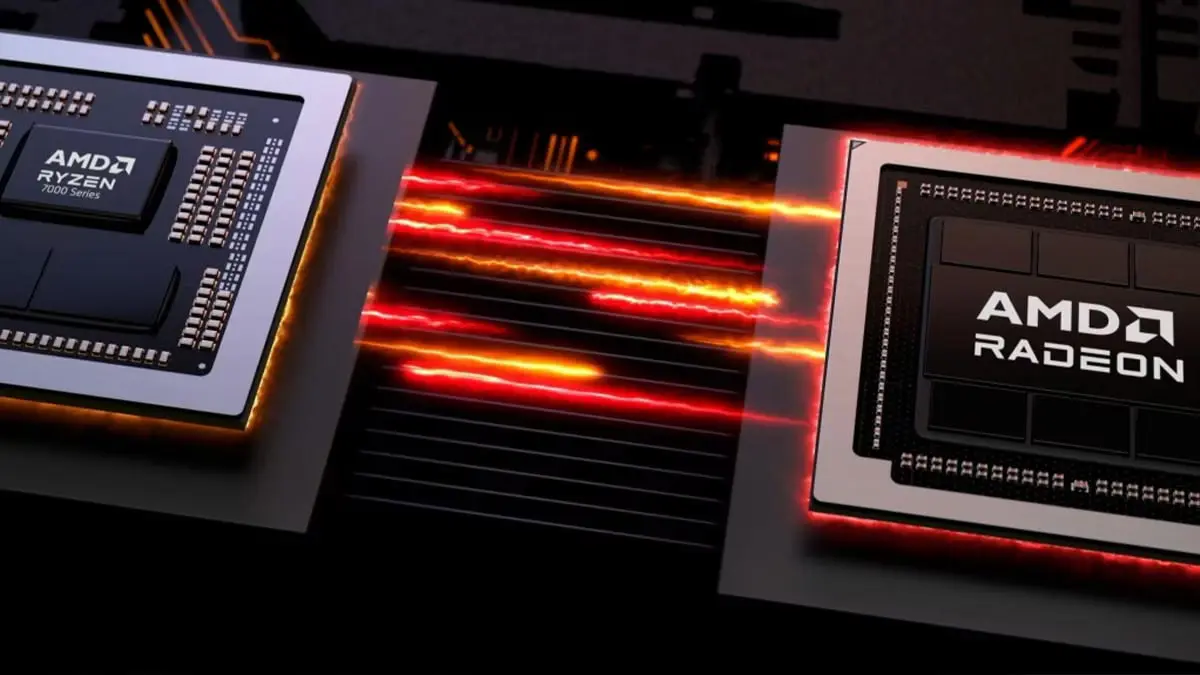



Published: May 28, 2024 03:27 pm