The Palworld team wants to celebrate the game’s community and provide a variety of unique skins that players can unlock for a limited time. One of these skins is a Golden Relaxasaurus, but there’s a specific way you have to unlock it.
It all comes down to watching Twitch streamers and earning it as a Twitch drop. Anyone who has yet to set up a Twitch account or has not connected their Palworld account to theirs will want to do so for the Golden Relaxasaurs skin. You’ll need to follow a few steps to go through this process, and we want to ensure you know how to redeem the Golden Relaxasaurus skin to bring it into Palworld.
How to redeem the Golden Relaxasaurus Twitch drop in Palworld
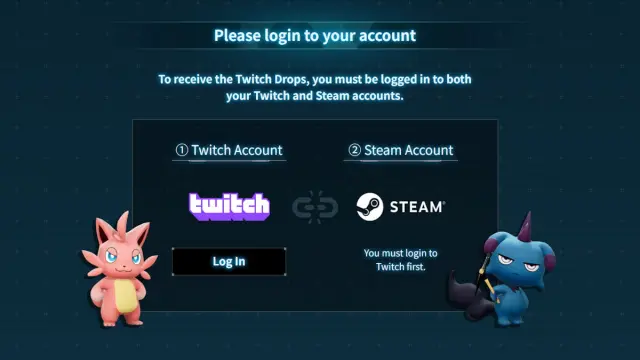
The Twitch drop campaign for the Golden Relaxasaurus reward that you can use in Palworld is only available for a limited time. You can get it from Aug. 21 to 27. The campaign ends on Aug. 27 at 6:59pm CT, then swapping to the next reward, the Sailor Quivern skin. To earn your reward, you must head to the Palworld website and connect your Twitch account to your Steam one. You must log into both accounts from this website and sync them.
After you’ve connected both accounts, the next step is to watch eligible Twitch streamers for a set amount of time. You only need to watch them for over an hour to meet the requirements for the Golden Relaxasaurus reward. But you want to look for Palworld streamers with the tag “Drops Enabled” underneath their video. If they do not have this tag, you won’t be able to earn time for your Golden Relaxasaurus reward. The skin for this particular outfit does give Relaxasaurus a crown on its head, which makes it a standout grab for anyone who adores this loveable creature.
When you earn your reward, head to your account’s Twitch drops inventory page to redeem it. After you have the reward, it should sync with your Steam account, and when you next load up Palworld, the Golden Relaxasaurus should be available. You can swap out the skin by heading over to the Pal Dressing Facility to change between them. You have until Aug. 27 to get your reward before the Twitch campaign ends and the team switches to the next one.








Published: Aug 21, 2024 10:52 am